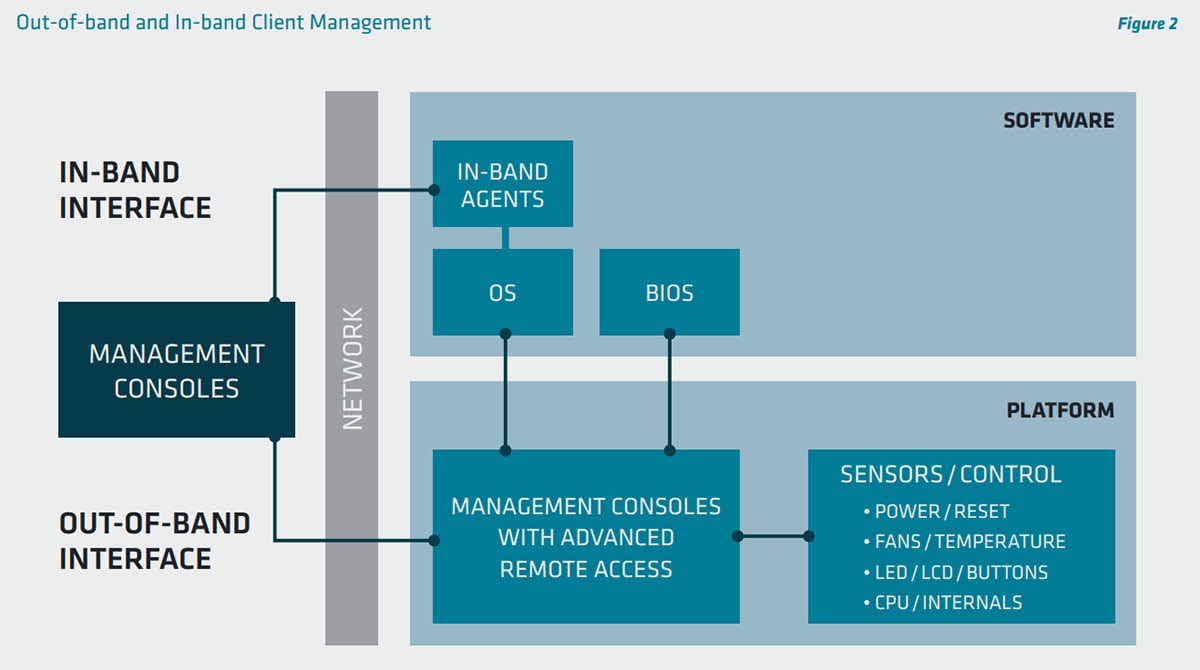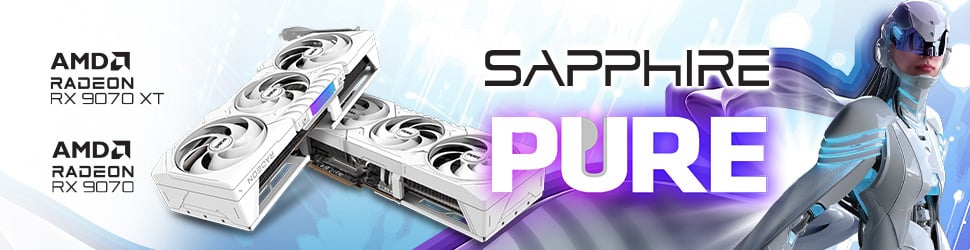Why Choose AMD PRO Manageability And Dash?
Choosing only fully DASH standards-compliant manageability solutions helps put the power of choice back into the corporate IT organization by providing four major benefits:
- Avoid getting locked in and restricted to a limited, small set of vendors and system models
- Gain the simplicity of one set of console tools that support all standards-based systems versus requiring separate tool sets for proprietary and standards-based systems
- No more paying for lots of unnecessary manageability features just to obtain essential core capabilities
- Reduce IT costs while increasing the ability to respond to business needs and keep pace with internal and external change
As we have seen in recent years, relying on a single vendor or proprietary technology can be impractical and limiting, often locking companies into a purchasing decision. The resulting solution may be inferior in performance and battery life, as well as limiting in terms of supply chain flexibility and cost.
This proprietary lock-in can also cause an organization to lose the flexibility required to quickly respond to the changing needs of different user groups across the organization. As computing technologies continue to rapidly evolve, proprietary solutions can jeopardize security and stability — and even company competitiveness — if they cannot keep up with new requirements.
Change Drives Complexity
When this happens, organizations are forced to add another vendor’s solution into their environment, with the process often repeating for each new vendor’s client devices. The result is increased management complexity driven by the inability of proprietary solutions to integrate and connect with standards-based platforms. As we can see in Figure 1, the choice between proprietary and standards-based can resonate far beyond manageability concerns.
Defining Essential Manageability
To make the best management platform choice, organizations need to start by defining “essential” use cases. These are the required core set of tasks that make up the majority of daily client system management, and those necessary to keeping an organization’s PCs up and running.
This requirement gathering process is important because, as mentioned previously, proprietary client management solutions often include many features that are not absolutely necessary for day-to-day management. While vendors are obviously incentivized to encourage this type of “just in case” buying mentality, it forces most organizations to pay for features they don’t need. It isn’t just the higher up-front cost, either, since this kind of feature overkill bloats environments and detracts from essential manageability tasks.
While each organization has unique manageability priorities, it’s useful to take a look at qualitative data to see how your various commercial organizations’ compare. According to a survey of over 400 ITDMs conducted by Spiceworks in 2020, 63% of respondents indicated that they spend most of their time using OS- level (inband) tools to troubleshoot a PC while the OS is still running.
In-Band Or Out-Of-Band
It’s worth looking at how in-band and out-of-band solutions complement each other as part of a big-picture manageability solution. Figure 2 shows an overview, followed by an in-depth discussion of each option.

In-Band
Effective in-band management solutions, which work through software running in the OS, are perhaps the most important tools for managing desktop and mobile client systems. Many organizations already rely on in-band client management solutions such as Microsoft System Center Configuration Manager (SCCM), Microsoft Endpoint Manager (MEM), or other similar solutions. These solutions are hardware agnostic, enabling users to fully manage both AMD and Intel powered systems with a single unified solution.
The bulk of all client manageability can be performed with in-band tools. Therefore, to realize cost savings and reduce downtime, IT organizations should first focus on effective in-band client system management. Actively using existing in-band management tools and applying best practices while the client PC is powered on with the operating system up and running can result in substantial operational savings.
Out-Of-Band
There are times, however, when IT needs to manage a system that is powered off or otherwise in a state where the operating system is unavailable. This is when out-of-band manageability has additional benefits. Once an organization has solid in-band tools and best practices in place, IT can begin to realize additional benefits by adopting essential out-of-band management capabilities.
The greatest time and cost savings from out-of-band manageability come from being able to complete a few essential tasks on systems while they’re powered off or otherwise unavailable. As we learned earlier, these are also core DASH use cases.
- Remote power control
- Accelerated, automated security updates and virus patches
- Remote diagnostics
- Asset inventory
- Remote BIOS control
- Security
Real-world experience shows that these essential tasks cover the majority of out-of-band use cases, while generating the greatest operational benefits.
As we’ve already learned, selecting proprietary solutions (even those with additional features) can introduce risk into the environment. This is one reason DASH has gained considerable momentum and acceptance as an open standard for secure out-of-band and remote management of desktop and mobile systems in multi-vendor environments.