Mid-release hardware refreshes are a tradition as old as gaming, from Nintendo Game Boy Pocket to Switch OLED. Now, Valve has Steam Deck OLED, and the handheld gaming PC goes way beyond the average revision. It’s a labour of love hundreds of updates in the making, showcasing the portable in the best light possible.
To be clear, it’s far from the Steam Deck 2 we’re all patiently waiting for. Valve has promised a true successor on the distant horizon, but we’ll be waiting a while for that. The new model also isn’t vastly different to the original, pushing similar performance in games. Still, it feels reductive to call it an iterative upgrade. Valve has nipped and tucked just about every aspect under the hood to make it worthwhile.


Steam Deck OLED
£479 / $549
Pros
- Bright OLED display
- Better battery life
- Fantastic value
- Quieter cooling
- Lighter than rivals
Cons
- More powerful rivals
- No hall-effect joysticks
Club386 may earn an affiliate commission when you purchase products through links on our site.
How we test and review products.
Steam Deck OLED is more than just a shinier screen. The display’s both bigger and faster; it lasts longer with better battery life; it weighs less to make it more portable; the fan is noticeably quieter without sacrificing temperatures; there are bigger storage options to choose from; and it’s even more repairable.
The new versions don’t make the LCD model obsolete. Valve has shuffled its line-up to fit the newcomers in at no extra cost, offering more in the process. The mid-range 256GB LCD is now the entry point at $399 / £349, the 512GB OLED costs $549 / £479, and the beefier 1TB OLED we’re testing tops the range at $649 / £569.


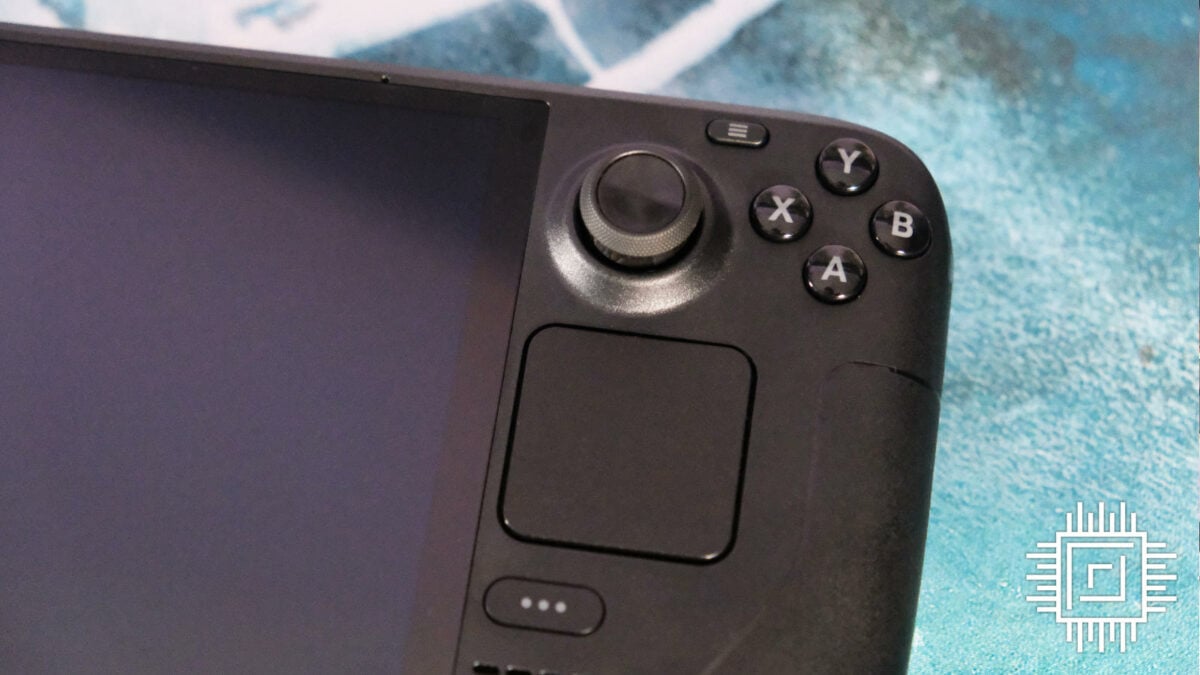


Specification and design
You’d be hard-pressed to spot the difference seeing both Steam Decks side-by-side, at least when they’re switched off. The orange accents on the OLED are the only dead giveaway. In the right light, you might spot the smaller bezels, allowing for a 7.4in screen up from the original 7in. Otherwise, it’s the same bulky chassis, for better or worse.
| Steam Deck OLED | Steam Deck LCD | Asus ROG Ally | Lenovo Legion Go | |
|---|---|---|---|---|
| Storage | 512GB to 1TB | 256GB | 512GB to 1TB | 256GB to 1TB |
| Resolution | 1280×800 (16:9) | 1280×800 (16:9) | 1920×1080 (16:9) | 2560×1600 (16:10) |
| Refresh rate | 90Hz | 60Hz | 120Hz | 144Hz |
| Screen size | 7.4in | 7in | 7in | 8.8in |
| Panel | OLED | LCD | IPS-level LCD | IPS LCD |
| Battery | 50WHr | 40WHr | 40WHr | 49.2WHr |
| CPU | 6nm AMD Zen 2 4 cores/8 threads | 7nm AMD Zen 2 4 cores/8 threads | 4nm AMD Zen 4 8 cores/16 threads | 4nm AMD Zen 4 8 cores/16 threads |
| GPU | AMD RDNA 2 (8 CUs, 1.6GHz, 1.6 TFlops | AMD RDNA 2 (8 CUs, 1.6GHz, 1.6 TFlops | AMD RDNA 3 (12 CUs, 2.7GHz, 8.6 TFlops) | AMD RDNA 3 (12 CUs, 2.7GHz, 8.6 TFlops) |
| Memory | 16GB LPDDR5 (6400MT/s) | 16GB LPDDR5 (5500MT/s) | 16GB LPDDR5 (5500MT/s) | 16GB LPDDR5X (7500MT/s) |
| Weight | 640g | 669g | 608g | 640g (no controllers) 854g (w/ controllers |
| Wireless | WiFi 6E Bluetooth 5.3 | WiFi 5 Bluetooth 5.0 | WiFi 6E Bluetooth 5.2 | WiFi 6E Bluetooth 5.1 |
| Price | From $549 / £479 | From $399 / £349 | From $600 / £549 | From $700 / £648 |
The first thing you might notice is just how much lighter it is. Shaving off 29g from the LCD might not seem like much on paper, but it makes all the difference. Since this is a device that you’re constantly lifting, you don’t want to lose your grip due to fatigue. I didn’t get any aches playing with the original, but OLED does feel more comfortable. At 640g, it’s still chonkier than the 608g Asus ROG Ally but strikes a good balance.
Putting Steam Deck OLED on a diet surprisingly doesn’t sacrifice anything. In fact, it’s packed to the brim with improvements. The GPU remains the same and there’s only a small bump in speed to the now 6,400MT/s LPDDR5 RAM. More significantly, the CPU is now based on a 6nm process rather than 7nm. Since it’s still an AMD Zen 2 processor with four cores, this doesn’t make system performance any better. That said, it does make it more efficient and produce less heat. Combined with a bigger 50WHr battery, the device is designed to last longer rather than pump out more fps.
Valve has shifted things around internally thanks to a thinner screen, making room for a new cooling system. The larger fan and heatsink swap the whine on the original for a low hum. Steam Deck LCD can occasionally be embarrassingly loud sitting next to a partner on the sofa, but Steam Deck OLED barely whispers.

WiFi 6E marks a big upgrade from previous generation WiFi 5. Ethernet via a Steam Deck dock is still quicker and the OLED model is compatible with the same external accessories as the LCD, short of some screen and case mods. Still, it’s handy to have a stronger wireless connection when downloading or transferring games from your PC. It also means Bluetooth has its own antenna rather than sharing the same slot, strengthening your connection to peripherals.
Even the carry case comes with some alterations. It’s still a hard shell to protect the device, but the added Velcro strap is like an extra seatbelt. For quicker journeys, you can even ditch the bulk and just use the removeable interior liner to protect the screen.
Steam Deck OLED screen
With a name like Steam Deck OLED, there’s no surprise that the screen is the true star of the show. It keeps the same 1280x800p resolution as the LCD but bumps the refresh rate to 90Hz and chucks in HDR support for good measure. These specs fall short of the Lenovo Legion Go’s QHD+, 144Hz pairing or even Asus ROG Ally’s FHD, 120Hz combo, but Valve’s newest device is still up to 31% cheaper.
Numbers aside, Valve’s latest makes the best gaming monitor tech portable, and no other handheld quite compares. The OLED (organic light-emitting diode) panel brings more vivid colours, a much wider 1,000,000:1 contrast ratio, and the lowest 0.03ms response times. To say it comes to life when you switch it on is an understatement.
In action, flashy games like Persona 5 Royal look all the more striking with a peak 600nits SDR (standard dynamic range). Its signature reds are far more pleasing to the eye, which goes a long way when you’ll be looking at the game for over 100 hours. High-dynamic range still isn’t a popular option in many PC games, but a peak 1000nits HDR looks stunning in Ori and the Will of the Wisps. It doesn’t hinder frame rates, and you’ll only see a marginal hit to battery life depending on screen brightness.
OLED addresses the main complaints about the LCD version. It’s no longer dull and ghosting is a thing of the past. I couldn’t see myself returning to the original model
Much like the original lineup, the 1TB Steam Deck OLED comes with an exclusive anti-glare etched glass panel. The matte finish helps stave off reflections and makes it far easier to play outside in the sun. Unfortunately, this likely sacrifices some colour reproduction against the glossy 512GB OLED model. I can’t compare without both side-by-side, but these swings and roundabouts are part and parcel in the world of gaming monitors.
Performance
Short of a few extra frames here and there, Valve’s changes aren’t primarily designed to offer a performance uplift. The GPU clock speed is more consistently 1.6GHz thanks to the new 6nm APU, the lower response time will make games a bit smoother, and you might notice lower input lag, but otherwise you’ll get mostly the same fps as the LCD version. You’ll still struggle to get Starfield running smoothly, find yourself in the settings before playing modern triple A games, and likely target 40fps for the best experience.
I consider it a miracle it’s even possible to take Baldur’s Gate 3 on the go with me, but it’s a prime example of 60fps being out of reach. Using medium settings, I occasionally hit the gold standard, but often sat around 40 to 50fps. AMD FSR (FidelityFX Super Resolution) is instrumental in even getting that far, lowering the performance overhead for a better frame rate.

The 90Hz refresh rate is far from wasted, though. It’s a perfect companion for older triple A games like BioShock Infinite and GTA 4 or less demanding titles like Hollow Knight and Risk of Rain 2. By far, my favourite of the bunch is Hades. The colours pop just as much as on Switch OLED, but its zippy gameplay benefits from the smoother screen at a steady 90fps.
More powerful handhelds like Asus ROG Ally and Lenovo Legion Go are equipped with more horsepower for tougher games. While they can play Starfield at a stable 40fps, you probably won’t get much more than hour at a time before revisiting a plug. Steam Deck OLED focuses on efficiency and scalability, and I’d say it’s well warranted.
Valve claims the larger capacity battery, more efficient SoC, and OLED technology nets you 30 to 50% longer battery life than the LCD. Your mileage may vary depending on settings and frame, but this seems like a conservative estimate. Running Cyberpunk 2077 at 60Hz lasts 150 minutes instead of 90 minutes, giving a 66% improvement. Spider-Man Miles Morales jumps from 80 minutes to 150 minutes for an 87% improvement. And video playback lasts as long as 500 minutes from a single charge, which is way over double its predecessor.
Switch OLED users might be disheartened to see that the Steam Deck OLED doesn’t come close to the five-to-seven-hour rating of Nintendo’s console. Quick charging alleviates some of the pain, reaching a full charge in just over an hour. This is a little longer than the LCD, but that’s expected with a bigger battery to fill.
Generally, I’m impressed, and Valve’s device is easily the most efficient on the market. Battery life is a major improvement and bodes well for any potential Steam Deck 2.0.
Software and controls
Steam Deck OLED runs a modified Arch Linux, like the LCD model. It’s by far the easiest portable gaming PC to navigate, with a dedicated handheld mode based on Big Picture. You can navigate the tiles using analogue sticks or the touchscreen – the latter of which is the most responsive it’s ever been. I’ve used plenty of Windows 11 handhelds and none come close to the seamless experience of Steam Deck.

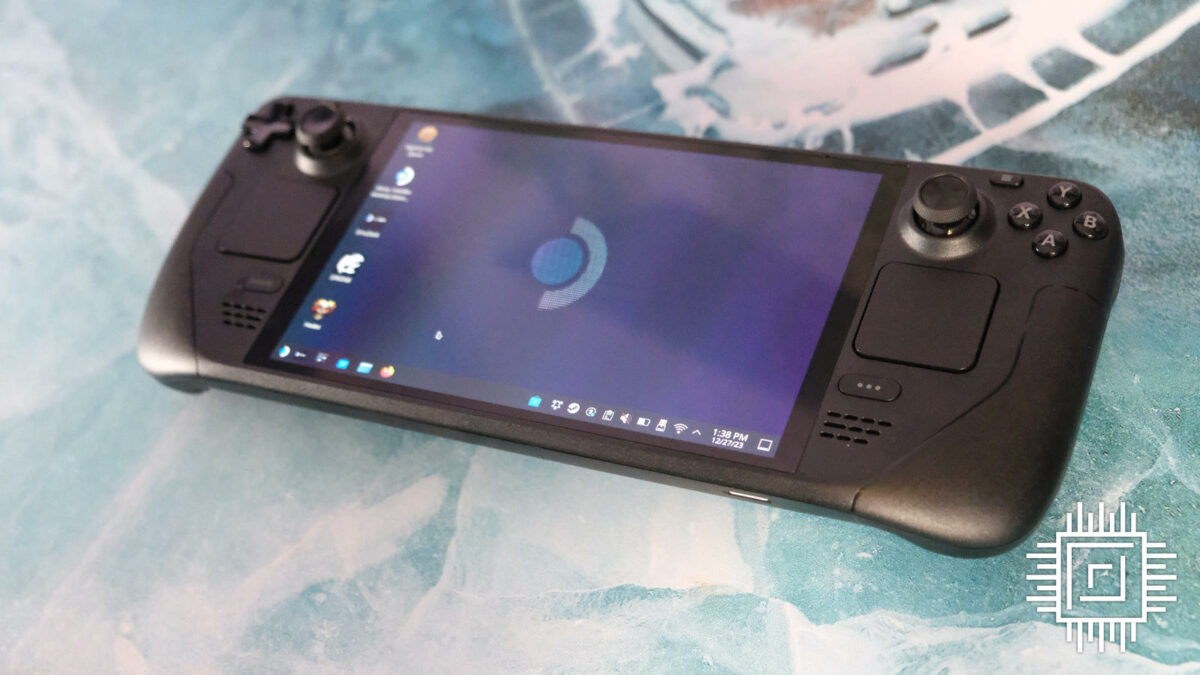
Customising handheld mode, like adding non-Steam games and adjusting artwork, requires you to jump into desktop mode. This will seem familiar, as the Proton compatibility layer mimics the Windows layout and makes apps designed for Microsoft’s operating system usable. You can even use desktop mode without a dock, but it’s not a pain-free experience. Typing requires the on-screen keyboard you can access by pressing the Steam button and X, but this dominates most of the display until you sheath it again.
Valve has streamlined everything it can. It spends a lot of time checking games against its verified criteria so you’ll know exactly what will work and what won’t. Simply look at the store page and you should know what to expect rather than getting a nasty surprise.
You can also adjust settings on the fly using the menu button. Pressing the three dots brings up the ability to set an fps limit, adjust the TDP settings, and see how each affects your battery life. It’s the easiest way we’ve seen to get more out of your device when the battery starts blinking.
The trackpads are the final thing that sets Steam Deck apart from its rivals, offering several different ways to play. You can leverage community control schemes from other Deck and Steam Controller users or make your own layout.
For me, trackpads are practically invaluable, enabling you to play strategy games like Civilization VI without suffering the analogue sticks. They also make for a more precise pointer in games like Core Keeper and Terraria. So far, only Lenovo Legion Go has adopted a trackpad of its own, which is a crying shame.
Conclusion
Steam Deck OLED is a testament of Valve’s commitment to the platform, overhauling just about every aspect of the original. No other device competes with its battery life or colour fidelity. The LCD model will still serve you well if you want to save some pennies, but there’s more than enough to justify the OLED tax here. I wholeheartedly recommend it.
If you’re already an LCD owner, I’m not sure there’s enough to warrant an upgrade to the OLED unless you sell or repurpose your original first. After all, the OLED is a quality-of-life update rather than a true successor.
It’s pretty difficult to spot any true negatives with Steam Deck OLED. It doesn’t feature hall-effect joysticks, running the risk of stick drift down the line, but there’s a massive ecosystem of third-party accessories that solves any woes you might have. Valve even makes it more repairable by shifting the internals around a bit. There are more powerful portables out there, but you’ll risk the less-friendly Windows platform, get weaker battery life, and pay a lot more to use them.
Frankly, few devices on the market offer the same value for money as Steam Deck OLED, and I’m not just talking about handhelds. You can easily use this as a low-power desktop replacement and still have money left over for a dock, keyboard, and mouse before you’d reach the cost of an equivalent PC.
Verdict: A fantastic upgrade to an already-worthy device makes the best gaming handheld yet.

