I’ve built my fair share of PCs over the last 20 years. The process has remained largely the same. Whack in the motherboard, seat the CPU, attach the cooler and GPU, install the SSD, and plug the cabling. Oh wait, the memory still has to go in, and believe it or not, you can do it the wrong way.
Most consumer CPUs – be they AMD or Intel – use dual-channel memory. As the name implies, you need multiples of two RAM sticks for optimal performance. The majority of ATX motherboards tend to ship with four DIMM slots, enabling further capacity by doubling up. Armed with this knowledge, the common-sense notion for the uninitiated builder is to install two RAM modules next to each other. Why would you not? I can tell you why: because doing so forces most motherboards into sub-optimal single-channel memory mode. Let me explain.

Here is a picture of an ASRock Z790 Nova WiFi motherboard in all its glory. Notice the four DIMM slots arranged in regular fashion. Look just above to see that ASRock helpfully labels the slots as DDR5_A1, DDR5_A2, DDR5_B1 and DDR5_B2. If I let me mum anywhere near the board and ask her to install two modules, she’d doubtless go for A1 and A2.
Which RAM slots should you use?
However, the devil is in the details. You see, effective dual-channel operation occurs when you use both A and B slots. Using A or B alone renders the board into single-channel mode. The preferred option is A2 and B2, so second and fourth slot as you look at it. Populating all slots also enables dual-channel memory operation, albeit with provisos on speed, depending upon your exact configuration. TLDR: looking from top down, either go positions two and four, or fill the whole lot.
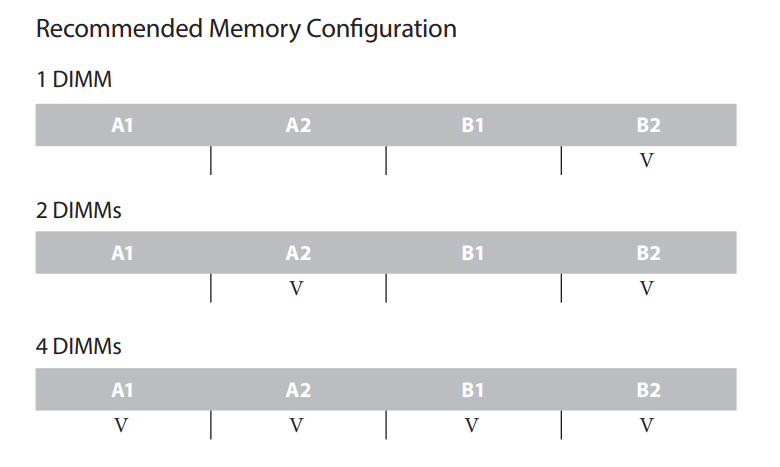
To be fair to ASRock, delving deep into the manual uncovers this truth, but would novice users ever venture this far when there’s a shiny, new Intel Core or AMD Ryzen PC ready to be built.
Okay, so I’ve determined that your PC is in the rudest health by opting for A2+B2, though it’s also acceptable to use A1+B1 if such a configuration aids in overall chassis airflow. Bear in mind that using three sticks is not recommended because whilst this approach will raise capacity, it will force any motherboard into that dreaded single-channel operation again.
A good question is why the focus on ensuring your board runs with dual-channel memory? Surely, there can’t be too much in it, irrespective of RAM orientation. Let me put this assertation to the test by firing up the recently retired Club386 test platform comprising an AMD Ryzen 9 5950X CPU, 32GB of DDR4-3200 CL14 RAM, and Sapphire Radeon RX 7900 XTX graphics card. The reason to choose this over a newer platform is twofold: firstly, our Ryzen 9 7950X3D platform doesn’t like to go into single-channel mode – there remain issues with memory training that, mercifully, are not present on older AMD hardware. Second, not everyone has cutting-edge hardware, so using a last-gen PC offers more real-world insight.
Why do memory slots matter?
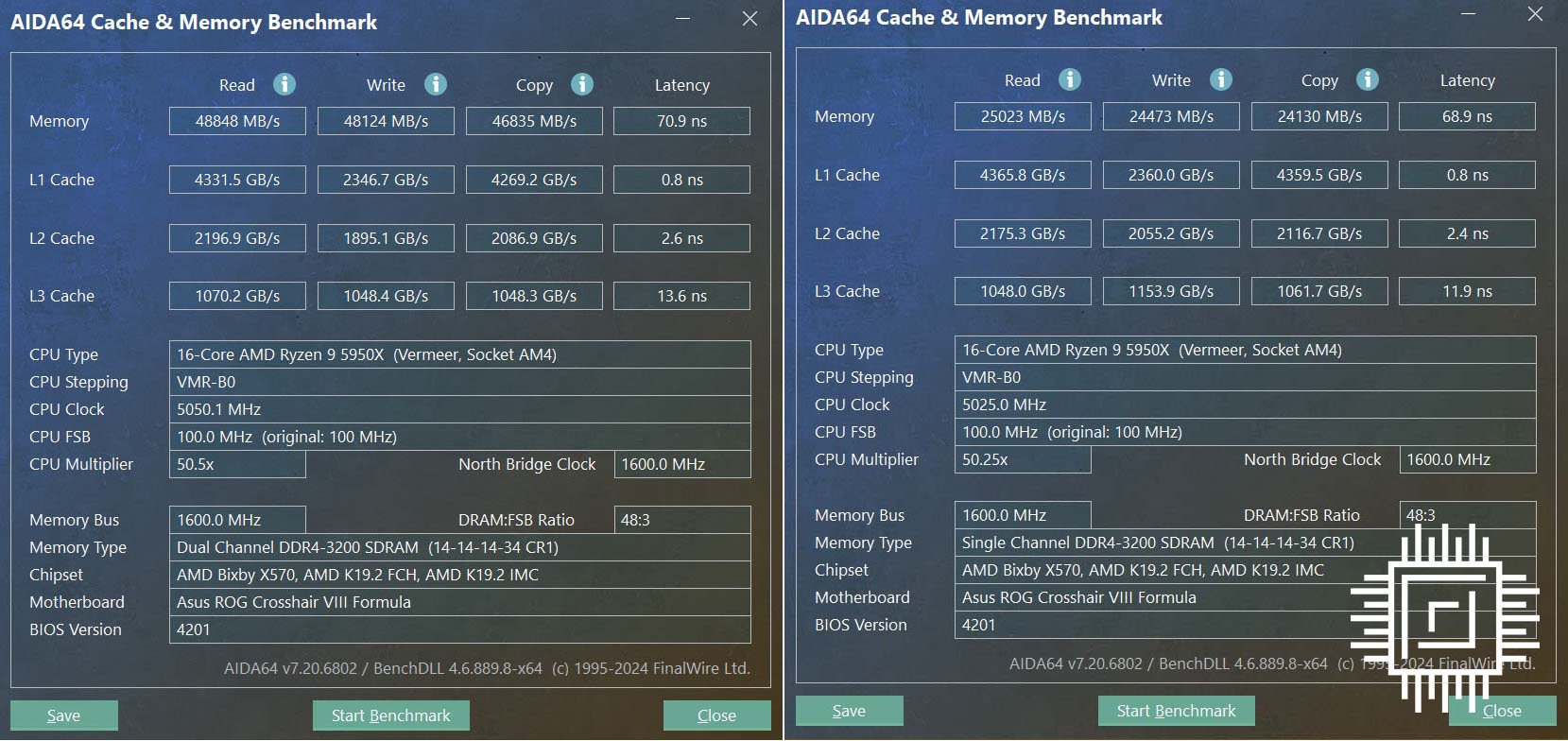
What you’re looking at are benchmarks done with memory in the preferred A2+B2 positions on the Asus ROG Crosshair VIII Formula motherboard on the left, and then memory moved over to A1+A2 on the right. You still retain the same amount of capacity – 32GB in this case – yet it’s clear to see the differences between optimal (dual-channel) and sub-optimal (single-channel) orientations.
It’s no surprise that AIDA reports a near-50% drop in memory read, write and copy, reinforcing that system RAM and CPU are not aligned correctly. You’re feeding the beast half portions, and nobody likes a hungry CPU. The various cache levels remain around the same, of course, as they’re situated on the CPU rather than main memory.
Okay, so I’ve lost around half the RAM’s bandwidth capability by locating two sticks together. The next question revolves around real-world impact.
On a theoretical level, running single-channel memory won’t make much of a difference to applications whose working sets fit inside a CPU’s onboard cache. In this instance, this means that there’s little need for the computer to spool out to external memory for data it may need, rendering the conversation moot. Knowing that modern processors are laden with more cache than ever before – AMD’s X3D line, for example, excels in this area – the true effects of single-channel RAM are best understood on a case-by-case basis.
The Ryzen 9 5950X scores 1,490 marks in the Cinebench 2024 multi-core test in dual-channel mode, dropping to 1,486 in single-channel. This tells me the application is not sensitive to RAM bandwidth, with most of the data shunted over to the CPU’s caches, so it doesn’t really matter if you make a rookie mistake by placing two sticks next to each other.
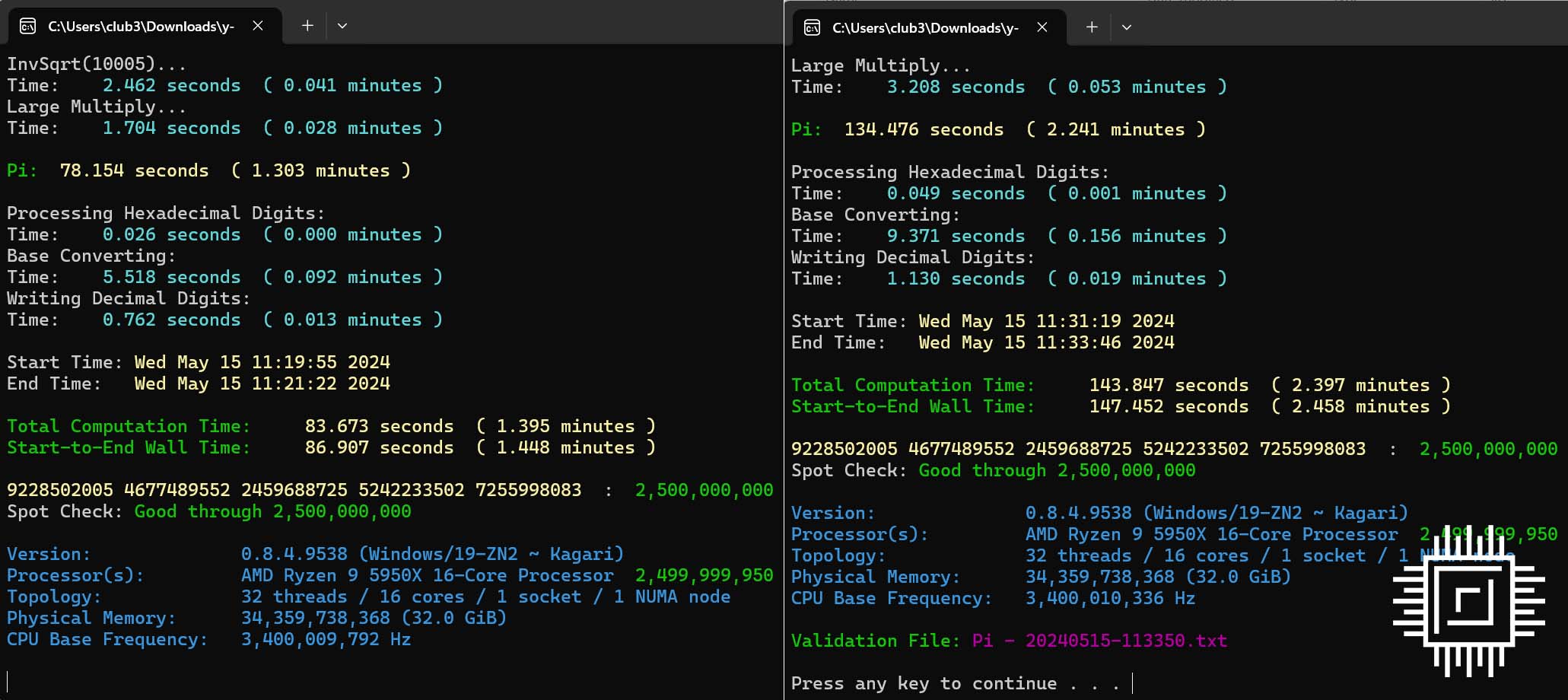
At the other end of the scale, bandwidth-sensitive applications show a very appreciable difference in performance. Above, you see y-cruncher calculate the constant Pi to 2.5bn places. The left-hand screen shows dual-channel mode, whereas the right runs single-channel – everything else remains the same.
It takes 41% less time to compute the start-to-end wall time when in single-channel… and that’s huge. Of course, most applications are not this sensitive, but this exercise clearly shows the negative impact a basic mistake can have. It’s like running a Ferrari and limiting yourself to the third gear. Don’t do it!
Maximise gaming performance
Switching out to gaming on a Radeon RX 7900 XTX, the dual-channel setup returns average and minimum framerates of 236.2/94 on Final Fantasy XIV Endwalker benchmark set to FHD maximum quality. Compare this with 228/81 for single-channel. The average isn’t so bad, but the drop-off in minimums is more of a concern. Similar results are obtained in other games, particularly at FHD, where the CPU is more of a bottleneck. If the plan is to leave no frame behind, make sure the obvious bases are covered.
Many modern BIOSes alert the user of the single-channel memory pitfall by stating memory is not in the ideal slots. That’s a good initiative from motherboard makers, though this level of awareness is not usually present on older boards. Though it may sound like I’m teaching grandma to suck eggs, please do ensure your PC’s memory is set up correctly for optimal performance.
As a rule of thumb, then, leave a space between any two RAM modules on a motherboard. Your PC’s performance very much depends upon it.


