Nvidia DLSS stands for Deep Learning Super Sampling. Starting out as an image upscaler, it has since evolved into a comprehensive suite of features that can enhance your frame rate and image quality. It does this by leveraging artificial intelligence, powered by RTX graphics cards, without putting any additional strain on your system.
Nvidia continues to push the quality and capabilities of DLSS with each revision, with both major feature introductions and minor tweaks that make it the go-to solution to enhance games’ frame rates for owners of RTX GPUs. In fact, it’s something of a necessity to run games like Alan Wake 2 or Cyberpunk 2077 with path tracing enabled. Super Resolution, Ray Reconstruction, and Frame Generation all have their own part to play, each of which we’ll explain in detail in this piece, with explanations as to which require the best graphics cards and those with wider compatibility.
What is DLSS?
Deep Learning Super Sampling (DLSS) is an image upscaling technology developed by Nvidia for its GeForce RTX graphics cards. The idea is to render the game at a lower resolution to reduce GPU load, before using AI-powered algorithms to upscale it to a higher output resolution – from 1080p to 4K, for example. This results in a higher frame rate with generally minimal impact to image quality.
Unlike most other upscaling methods, such as AMD FidelityFX Super Resolution (FSR), Nvidia’s approach uses deep learning algorithms in a bid to improve final image quality. Depending on the input and output resolutions, games upscaled via DLSS can appear better than native rendering with anti-aliasing. However, this only generally applies to higher pixel counts (so upscaling 1440p to 4K, for example).
Here are the internal render resolutions DLSS uses to create 1080p, 1440p, and 4K results:
| DLSS mode | Render scale | Internal resolution at 4K | Internal resolution at 1440p | Internal resolution at 1080p |
| Quality | 66.7% | 2560 x 1440 | 1707 x 960 | 1280 x 720 |
| Balanced | 58.0% | 2227 x 1253 | 1485 x 835 | 1114 x 626 |
| Performance | 50.0% | 1920 x 1080 | 1280 x 720 | 960 x 540 |
| Ultra Performance | 33.3% | 1280 x 720 | 853 x 480 | 640 x 360 |
What is the difference between DLSS 1, 2, and 3?
DLSS 1 is an image upscaler, first launched in February, 2019. It needs training on a per-game basis, requiring developers to feed the neural networking powering it with a huge amount of data. Unfortunately, even with all this effort, DLSS 1 produces artefacts and a generally soft appearance in games. As such, it suffered from a limited adoption rate, with most games using its successor instead.
DLSS 2, however, ditches per-game training in favour of a more encompassing generic approach. Launched in April 2020, it uses a Temporal Anti-Aliasing Upsampling (TAAU) implementation that takes data from previous frames including motion vectors, depth buffers, and brightness information before using it to upscale a low-resolution input. It’s noticeably sharper and more stable than DLSS 1 but is still prone to some small visual artefacts, such as ghosting. That said, this issue applies to all temporal-based solutions too.
DLSS 3 arrived September 2022, alongside GeForce RTX 40 series graphics cards. Confusingly, it doesn’t describe a new version of Super Resolution. Instead, Nvidia now uses the term as a way to indicate if a game supports the feature as well as Frame Generation. As such, the most notable feature introduced with DLSS 3 is Frame Generation, which splices new frames between those natively rendered by the graphics card. Naturally, this greatly boosts frame rates and perceived motion smoothness.
DLSS 3.5 has been on the scene since September 2023, and is the latest major version of the suite. It introduced Ray Reconstruction, which enhances ray tracing effects by replacing the hand-tuned denoiser of a game with a neural network powered by deep learning. Ray traced reflections benefit greatly from this, with sharper overall resolves, but it benefits all applications of the rendering technology.
What is DLSS Frame Generation?
DLSS Frame Generation uses the Optical Flow Accelerator (OFA) in RTX 40 series graphics cards to generate entirely new frames, slotted between two natively rendered ones. This interpolation improves the perceived smoothness as frames transition between one another, increasing frame rate, and makes games feel and look smoother. Combining Super Resolution and Frame Generation can greatly boost performance, by as much as 5.5x in some cases according to Nvidia. However, this is of course dependent on your input and output resolutions. It’s also worth noting that generated frames are generally of a lesser quality than natively rendered ones, and can introduce visual artefacts in some cases.
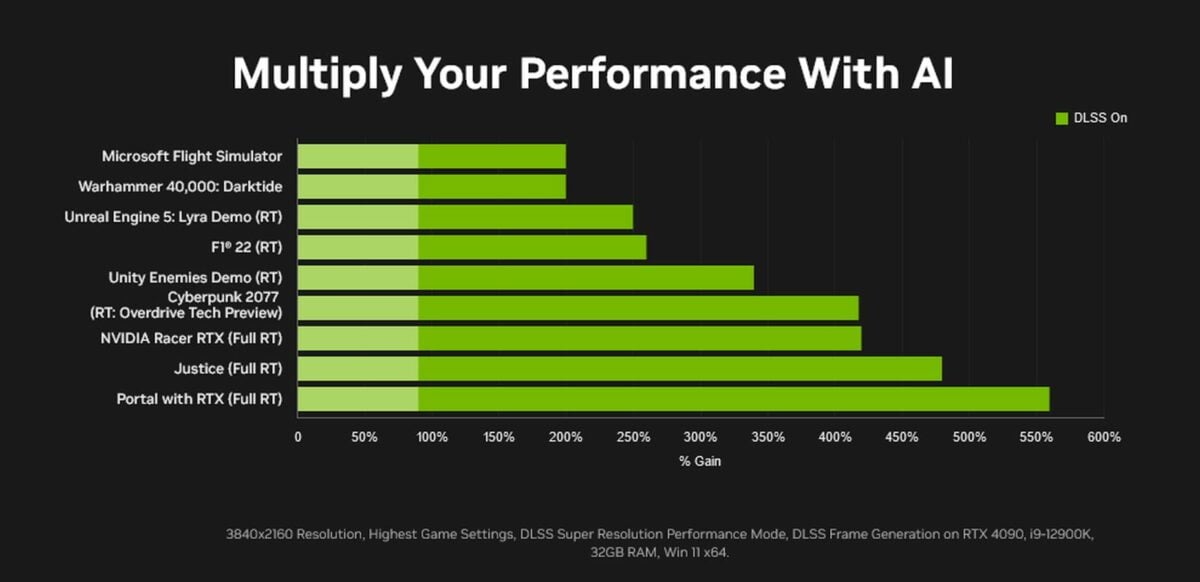
Moreover, Frame Generation isn’t a true frame rate booster in the sense that it doesn’t improve latency. In fact, it does quite the opposite, actually. The feature requires a game engine to render two frames that it can then splice a new frame between, delaying the render queue and thus increasing latency. To alleviate this, Nvidia requires Reflex to run alongside Frame Generation. This combination trims the rendering pipeline by keeping your CPU and GPU in sync, ensuring the latest data is available to both.
What is DLAA?
Deep Learning Anti-Aliasing (DLAA) uses the same technologies that power DLSS Super Resolution to provide an an AI-powered anti-aliasing solution. Instead of upscaling a game from a lower base resolution, DLAA renders the frame at the native output resolution, focussing solely on reducing jagged edges.
DLAA places extra strain on your graphics card, making the option viable only when you have extra GPU headroom to spare. However, it’s a much better option than super sampling anti-aliasing methods, such as MSAA, which require far more horsepower. Better still, DLAA generally also returns better image quality too.
Which graphics cards are compatible with DLSS?
Only Nvidia GeForce RTX graphics cards support DLSS, but some features are only available to certain generations. DLSS Super Resolution, and Ray Reconstruction, for example, works on everything with Tensor Cores, from the RTX 20 series onwards. Frame Generation, however, remains exclusive to RTX 40 series GPUs as it requires an Optical Flow Accelerator (OFA) to function. That is, of course, until RTX 50 series arrives.
Thankfully, those without a GeForce RTX graphics card still have upscaling and frame generation options available to them. AMD FSR is the most prevalent and widely supported alternative, with Intel XeSS adoption steadily growing.
Nvidia DLSS vs. AMD FSR vs. Intel XeSS
Since Nvidia launched DLSS, other GPU manufacturers have developed their own suite of upscalers and frame generation solutions. Now, gamers have AMD’s FSR and Intel’s XeSS to choose from, alongside Team Green’s offering. Each differs in their approach and support for graphics cards, making it difficult to outright recommend one over the other.
AMD dubs its suite FSR (FidelityFX Super Resolution), whereas Intel calls its upscaler XeSS (Xe Super Sampling). Unlike DLSS, which remains exclusive to RTX GPUs, both of these alternatives are brand-agnostic, meaning they run on Arc, GeForce, and Radeon graphics cards alike.
Recently, AMD decoupled its FSR Frame Generation from its Super Resolution solution. As such, Nvidia RTX 20 and 30 series graphics cards now have a means of frame generation at their disposal. Better still, Team Red’s tech works in conjunction with DLSS Super Resolution, for the best upscaled image quality in addition to higher perceived motion smoothness.
While AMD and Intel bank on wider compatibility, Nvidia chooses to focus on bespoke solutions for its GeForce RTX cards which tend to boast superior quality. In most instance, DLSS comes out on top compared to FSR and XeSS when it comes to upscaling using similar input resolutions.
So, as a rule of thumb, those with GeForce RTX graphics cards should stick to DLSS where possible. Meanwhile, Arc, Radeon, and GeForce GTX owners have FSR or XeSS. It’s worth experimenting between the two as the quality of implementation can vary game-to-game. That said, you’ll need to look closely for any major differences in most cases.
When should you use DLSS?
If you’re struggling to reach a desired frame rate, enabling DLSS Super Resolution is one of the easiest ways to improve performance. Cycling through its various modes (Quality, Balanced, Performance, Ultra Performance) should see your frames-per-second climb higher, in return for reduced image quality.
DLSS Frame Generation can take performance up a notch. However, it requires a decent input frame rate to work as intended, and we don’t recommend using it unless you’re already hitting around 60fps. If you can make it to that threshold, though, there’s little reason to forgo using it.
With all this said, don’t forget that sometimes the best way to improve performance is via using graphics settings that are more appropriate for your graphics card.

